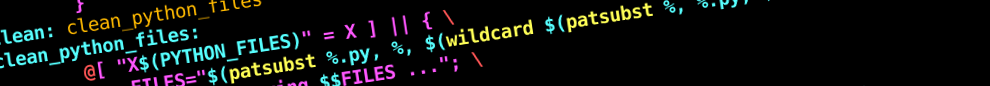Introduction
This page describes how to configure access to the software repositories hosted at pasta.freemyip.com.
Ubuntu
- Log in as root.
- Set some environment variables used in this procedure:
RELEASE=<debian-release> # either 'bullseye' or 'bookworm' KEYID=1F5A6A8029D3805BD36006BBF8F9F42C20A2FE43
- Add information about the repository’s key by running:
gpg --keyserver keys.openpgp.org --recv-key $KEYID gpg --export --armor $KEYID | apt-key add -
- Add information about the repository itself:
echo "deb https://repo.pasta.freemyip.com/debian/ $RELEASE main" > \ /etc/apt/sources.list.d/repo.pasta.freemyip.com.repo - Add information about what packages are available in the repository:
apt-get update