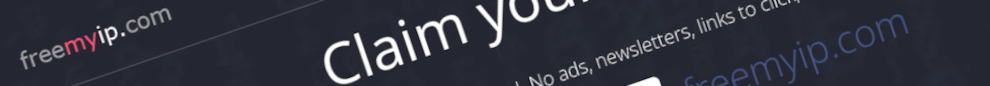Introduction
This page describes how Alexis Huxley installed and configured his DHCP server.
It even supports multiple public FQHNs with the same dynamic DNS provider when each public FQHN has its own username and password (such as is the case with multiple names registered on freemyip.com).
Procedure
- Run:
apt -y install inadyn
- Edit /etc/default/inadyn and set:
RUN_DAEMON="yes"
- Edit /etc/inadyn.conf and for each (provider, FQHN, username, password) tuple add a crontab entry of the following form:
provider <provider>:<unique-tag> { username = <username> password = <password> hostname = <hostname> }though note that certain providers do not need all fields (e.g. freemyip.com does not need the username).
- Run:
systemctl restart inadyn
- Wait a few minutes and then check for errors by running:
grep inadyn /var/log/user.log
- If there is an old dyndns server on the network then stop it.