Introduction
This page describes how to convert audio CDs to to mp3 files on the computer. It does not describe how to then get those onto your media player, nor how to move them to any central media archive.
Prologue
- If you have not run Asunder before then:
- Run it (i.e. either launch a terminal or press ALT-F2, enter the command
asunder, press ENTER). - Click ‘Preferences’ and on the following tabs make the following settings:
- General: Destination folder: Other–><Filesystem>–>scratch–>suzie–>rips–>Open
- General: Create M3U Playlist: off
- General: Eject when disc finished: on
- Filenames: Album directory: %A/%L
- Filenames: Music file: %A – %L – %N – %T
- Encode: MP3: on
- Encode: MP3: Variable bit rate (VBR): on and 190Kbps
- Encode: <all-other-formats>: off
- Advanced: Faster ripping (no error correction): off
and then click ‘OK’.
- Run it (i.e. either launch a terminal or press ALT-F2, enter the command
Procedure
- If Asunder is not already running then run it.
- Insert CD being careful not to switch the computer off.
- If all the songs on the CD are by the same composer then click the ‘Single Artist’ checkbox.
- Click the ‘Rip’ button; the contents of the CD will be read and converted to MP3 files (“ripping”); an indicator will indicate the progress of this activity.
- Wait for the ripping to finish.
- If the CD does not eject automatically then eject the CD by pressing the eject button on the CD drive.
- If you have more audio CDs to rip then repeat this procedure.
- Close Asunder.
- At this point you should have directories and files looking like this:
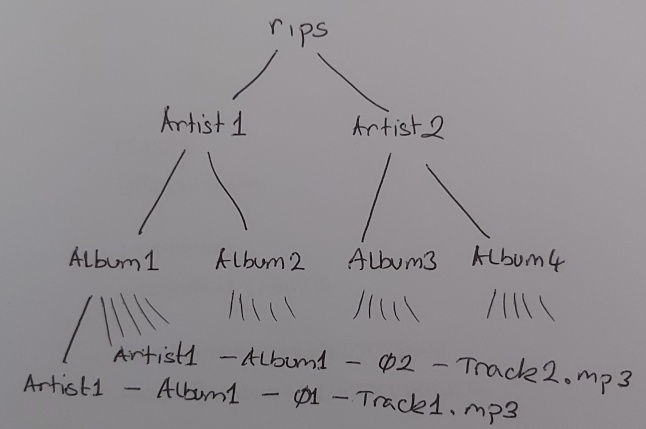
Epilogue
The final part of this procedure is to integrate the new files into the central media archive.
- In each of the album directories (e.g. rips/Artist1/Album1) create a file called .meta containing only the following two lines:
Genre: <genre-name> Owner: <owner-name>
<genre-name> should be one of: afrobeat, ambient-ambient, ambient-industrial, classical-old, classical-modern, czech+slovak, electronic, indie-folk, folk, house-techno, hungarian, idm, indian, jazz, krautrock, lounge, rock+pop, self-compiled, shoegazer, soundtracks, techno, world, experimental, house, soul. <owner-name> should be either ‘Alexis’ or ‘Suzie’.
- Copy the directory structure over to your incoming directorory on the media server. E.g. you might use this command:
rsync -a ~/rips/ farfalle:/pub/incoming/$USER/rips/
- Send Alexis an email asking him to move the albums into the media archive. (For the time being, Alexis does not want you to do this yourself as it is possible to destroy the archive and its backups are only retained for a short while.)
See also
- Transferring files to and from your smartphone (not written yet)
- Transferring files to and from removable devices
- IT support pages
- Computing
