Introduction
This page describes how to listen to MP3 files.
Procedure
- Go to start button; open a file manager and resize/position it so that it occupies the left half of the screen.
- Go to start button; open the media player and resize/position it so that it occupies the right half of the screen.
- In the file manager window, navigate to the files you wish to play.
- Use the mouse to select and drag the files you wish to play into the media player’s playlist section (on its right) and drop them there, as shown in this picture:
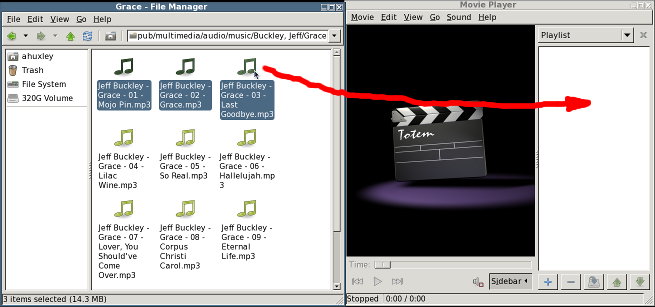
- Playing should commence automatically.
- To listen to it on the computer speaker, turn the computer speakers on; to listen to it on the hi-fi, turn the hi-fi on and select “AUX” as the input.
- To stop playing press the media player’s pause button (located near its bottom); there is no real stop button.
