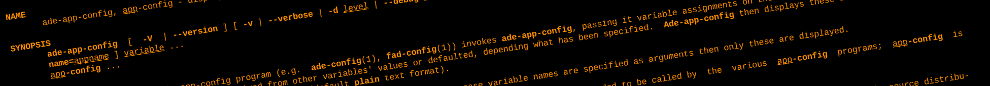JSS(1) General Commands Manual JSS(1)
NAME
jss - submit job to job scheduler daemon
SYNOPSIS
jss [ -V | --version ] [ -v | --verbose | -d level | --debug=level ] [
-h | --help ] [ -p | --paths ] [ -n | --simulate ] [ -r res:qty[,...]
] [ --name=job-name ] command
DESCRIPTION
Jss is used to submit a request to jsd(1) to execute command.
CONFIGURATION
None
OPTIONS
-d level, --debug=level Determines how verbose this program will be.
The message types displayed for the different
values of level are as follows: 0 displays no
messages; 1 displays only errors, 2 displays
errors and warnings; 3 displays errors, warn-
ings and informational messages; higher values
display errors, warnings, informational mes-
sages and various messages intended for debug-
ging. The default is 2.
-h, --help Displays a brief usage message.
-p, --paths Lists the compiled-in paths of various files
and directories that this program uses.
-n, --simulate Some external commands that this program runs
may be displayed rather than actually exe-
cuted. BEWARE: different programs implement
different levels of simulation; so do not rely
on -n having no effect!
-v, --verbose Equivalent to -d 3.
-V, --version Prints the program's version number and exits.
-r res:qty[,...] Specifies the resources and the quantities of
each of them that command will consume. res
must adhere to the usual definition of a word;
qty must be an integer. It is an error for
the list of resources to differ from that
specified on jsd(1)'s command line. It is an
error for the quantity of any resource to ex-
ceed the quantity of that resource that was
specified on jsd(1)'s command line.
--name=job-name Sets the job name; defaults to unset.
EXIT STATUS
On success jss returns zero. On failure it returns non-zero and dis-
plays a diagnostic message.
FILES
None.
ENVIRONMENT VARIABLES
JS_NAME or LOGNAME If JS_NAME is set then it is used to set the
name of the instance of jsd(1) with which to
communicate. If that is not set then LOGNAME
is used instead. If that is also not set then
an error occurs.
EXAMPLES
This command submits a job that uses some standard resources:
jss --resources=mem:2048,cpu:4 \
"make -j 4 kernel"
This command manages some considerably less standard resources:
SUBJECT="please make coffee and kill sleep when done"
jss --resources=alexis:1,suzie:0,peter:0,jane:0 "sh -c \"\
mailx -s \\\"$SUBJECT\\\" alexis < /dev/null; \
sleep 100000; \
\""
CAVEATS
Jss has no understanding of resource types; it simply submits a list of
the quantity of each resource that it expects to consume.
The quantity of each resource that a job is expected to consume must be
determined the person who runs jss. See also the CAVEATS section of
jsd(1).
Jobs must be single commands. If you need to run multiple commands
then, as in the example above, enclose them as arguments to the single
command sh -c '...' (see sh(1)).
STANDARDS
This manual page documents version 2.0.99.11 of this program.
SEE ALSO
js-config(1), jsc(1), jsd(1), jsq(1)
AUTHOR
Alexis Huxley <alexishuxley@gmail.com>
COPYRIGHT & DISTRIBUTION POLICY
Copyright (C) 2015-2025 Alexis Huxley
This program is free software; you can redistribute it and/or modify it
under the terms of the GNU General Public License as published by the
Free Software Foundation; either version 2 of the License, or (at your
option) any later version.
This program is distributed in the hope that it will be useful, but
WITHOUT ANY WARRANTY; without even the implied warranty of MER-
CHANTABILITY or FITNESS FOR A PARTICULAR PURPOSE. See the GNU General
Public License for more details.
You should have received a copy of the GNU General Public License along
with this program; if not, write to the Free Software Foundation, Inc.,
675 Mass Ave, Cambridge, MA 02139, USA.
1 Oct 2025 JSS(1)