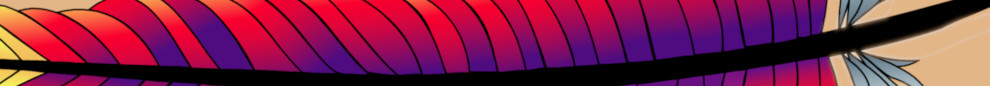Introduction
This page describes how Alexis Huxley installed and configured his front-end Apache web server.
Prologue
- Since the website must be addressed by the right name in order to work you should now:
- block public access to the web server or put up a “in maintenance” web site
- make any necessary DNS changes to access the new machine
- Define the following variables:
WEBSITENAME=<your-web-site-name> # e.g. WEBSITENAME=www.pasta.freemyip.com
Apache2: configuration for all virtual hosts
- Run:
apt-get install apache2
- Create a basic configuration file by editing /etc/apache2/sites-available/$WEBSITENAME.conf to contain only:
LogFormat "%h (%a) %l %u %t \"%r\" %>s %O \"%{Referer}i\" \"%{User-Agent}i\"" combined2 <VirtualHost *:80> DocumentRoot /var/www/WEBSITENAME ServerName WEBSITENAME ServerAdmin webmaster@dont-use-this-address CustomLog /var/log/apache2/WEBSITENAME-access.log combined2 ErrorLog /var/log/apache2/WEBSITENAME-error.log LogLevel warn ServerSignature On <Directory /var/www/WEBSITENAME> Order allow,deny Allow from all </Directory> </VirtualHost>and then substitute placeholders by running:
perl -pi -e "s/WEBSITENAME/$WEBSITENAME/g" /etc/apache2/sites-available/$WEBSITENAME.conf
- Run the commands:
cp -ar /var/www/default /var/www/$WEBSITENAME a2ensite $WEBSITENAME systemctl reload apache2
- For personal home pages. run:
perl -pi -e 's/public_html/.public_html/g' /etc/apache2/mods-available/userdir.conf a2enmod userdir systemctl reload apache2
- If you have any content to migrate then do it now.
Fancy directory indexing
- Run:
cd /var/www/$WEBSITENAME git clone https://github.com/Vestride/fancy-index rm -fr fancy-index/{.git,test} mv /etc/apache2/mods-available/autoindex.conf /etc/apache2/mods-available/autoindex.conf.orig mv fancy-index/.htaccess /etc/apache2/mods-available/autoindex.conf - Edit /var/www/$WEBSITENAME/fancy-index/script.js and change:
titleText = titleize(path).replace(/-|_/g, ' '); ... font-size: 0.875rem;
to:
// titleText = titleize(path).replace(/-|_/g, ' '); titleText = path ... // font-size: 0.875rem; font-size: 1.500rem;
Subversion
- Install the following packages and their prerequisites:
- subversion
- libapache2-svn
- Add the following to /etc/apache2/sites-available/$WEBSITENAME:
<VirtualHost *:80> ... <Location /svn> DAV svn SVNPath /staging/svnrepos/main Require all granted AuthType Digest AuthName "Subversion Service" AuthUserFile /etc/apache2/subversion.htdigest <LimitExcept GET PROPFIND OPTIONS REPORT> Require valid-user </LimitExcept> </Location> ... </VirtualHost>
adjusting SVNPath, AuthName and AuthUserFile to suit local requirements.
- Run the commands:
a2enmod auth_digest systemctl restart apache2
- Create /var/www/$WEBSITENAME/robots.txt containing:
User-agent: * Disallow: /svn/
- Migrate repository content with a dump/reload, i.e.:
# old machine svnadmin dump <old-repo-path> > <repo-name>.dump scp <repo-name>.dump <new-machine>:
# new machine svnadmin create <new-repo-path> svnadmin load <new-repo-path> < <repo-name>.dump
and then run:
chown -R www-data:www-data <new-repo-path>
- Migrate password files.
- If you need to restore access to a repository then do so now. Verify that the ownership of the repository is www-data:www-data.
- Run the commands:
systemctl reload apache2
- Test by running:
w3m -dump http://$WEBSITENAME/svn/
- If you wish to allow commit logs to be corrected after the commit has been made then run:
cd <repo-root-dir>/hooks cp pre-revprop-change.tmpl pre-revprop-change
The command to actually change the property is:
svn propedit -r <revision> --revprop svn:log <url>
(This is take from from the FAQ).
Public access to local Debian, Redhat and source repositories
- Add a stanza like these to /etc/apache2/sites-available/$WEBSITENAME:
<VirtualHost *:80> ... # Public access to Debian repository Alias /debian/ "/pub/computing/software/local/debian/localpublic-deb/" <Directory "/pub/computing/software/local/debian/localpublic-deb/"> Options Indexes FollowSymLinks MultiViews AllowOverride None Require all granted </Directory> # Private access to private Debian repository Alias /debian-private/ "/pub/computing/software/local/debian/localprivate-deb/" <Directory "/pub/computing/software/local/debian/localprivate-deb/"> Options Indexes FollowSymLinks MultiViews AllowOverride None Require ip 192.168.0.0/16 </Directory> # Public access to source repository Alias /sources/ "/pub/computing/software/local/sources/localpublic-src/" <Directory "/pub/computing/software/local/sources/localpublic-src/"> Options Indexes FollowSymLinks MultiViews AllowOverride None Require all granted </Directory> # Public access to redhat repository Alias /redhat/ "/pub/computing/software/local/redhat/localpublic-rpm/" <Directory "/pub/computing/software/local/redhat/localpublic-rpm/"> Options Indexes FollowSymLinks MultiViews AllowOverride None Require all granted </Directory> # Private access to private redhat repository Alias /redhat-private/ "/pub/computing/software/local/redhat/localprivate-rpm/" <Directory "/pub/computing/software/local/redhat/localprivate-rpm/"> Options Indexes FollowSymLinks MultiViews AllowOverride None Require ip 192.168.0.0/16 </Directory> ... </VirtualHost> - Run:
systemctl reload apache2
HTTPS Support
- Ensure the firewall is forwarding port 443 to the appropriate host.
- Obtain SSL certificates (maybe see Setting up LetsEncrypt).
Proxying
- Run:
a2enmod headers a2enmod proxy a2enmod proxy_http a2enmod proxy_html a2enmod rewrite a2enmod xml2enc # without this expect Apache error AH01425
- Proxying of specific services is described elsewhere:
- Remember to set up any htdigest files for these services.
IPTables
- Install iptables-persistent.
- To ban an IP range:
- Run:
whois <ip-addr>
and not the CIDR for the address range. If no CIDR is displayed then go to this site, enter the upper and lower addresses in the range and click ‘Convert’ to get the CIDR.
- Run something like:
iptables -A INPUT -s <cidr> -j DROP -m comment --comment "$(date +%Y%m%d): <explanation-of-ban>" netfilter-persistent save
- Run:
Miscellaneous
- If pages have moved or been replaced then you might consider configuring automatic redirections.
- Review old apache configuration files to see if anything was missed.
- Review old crontab entries for all users; there may be some that need to be copied across.
- Set up a maintenance page for use when services are under maintenance.
- Install spb by running:
apt-get install libnetaddr-ip-perl svn co https://svn.pasta.freemyip.com/private/webtools/trunk ~/opt/webtools mkdir ~/etc crontab -l > ~/etc/crontab echo "30 * * * * ~/opt/webtools/bin/spb" >> ~/etc/crontab crontab - < ~/etc/crontab cp -a /var/log/apache2/$WEBSITENAME-access.log /var/log/apache2/$WEBSITENAME-access.log.1 # needed 'cos script looks at two last logs
Epilogue
Since the website must be addressed by the right name in order to work you should now:
- make any necessary DNS changes to access the new machine
- unblock public access to the web server